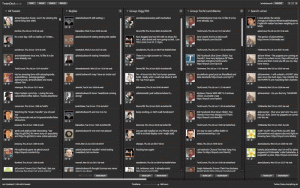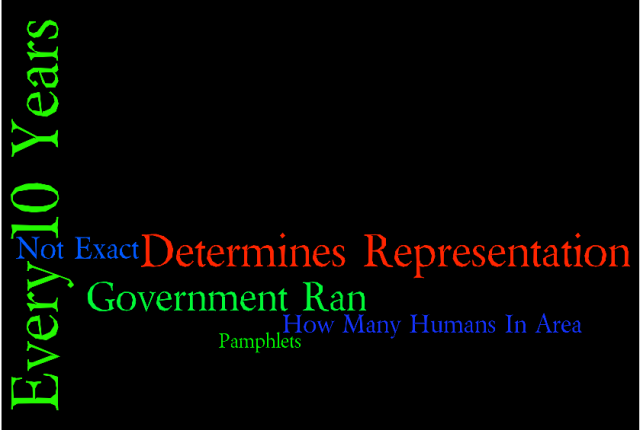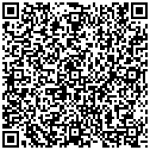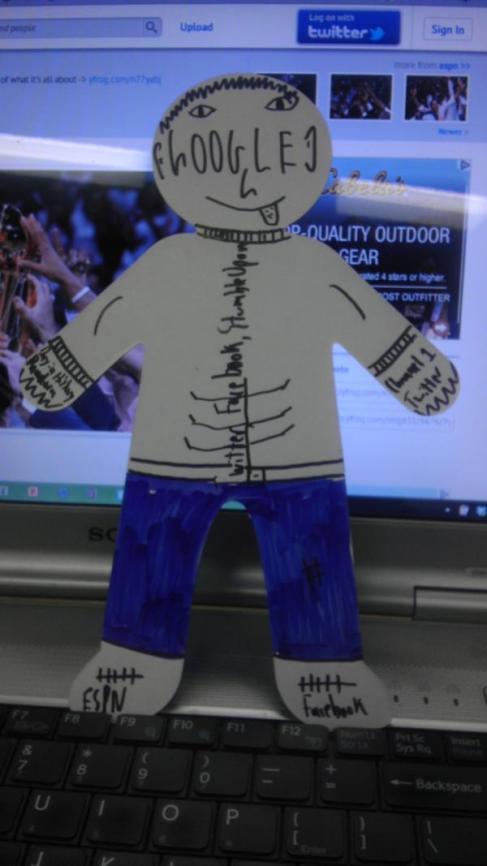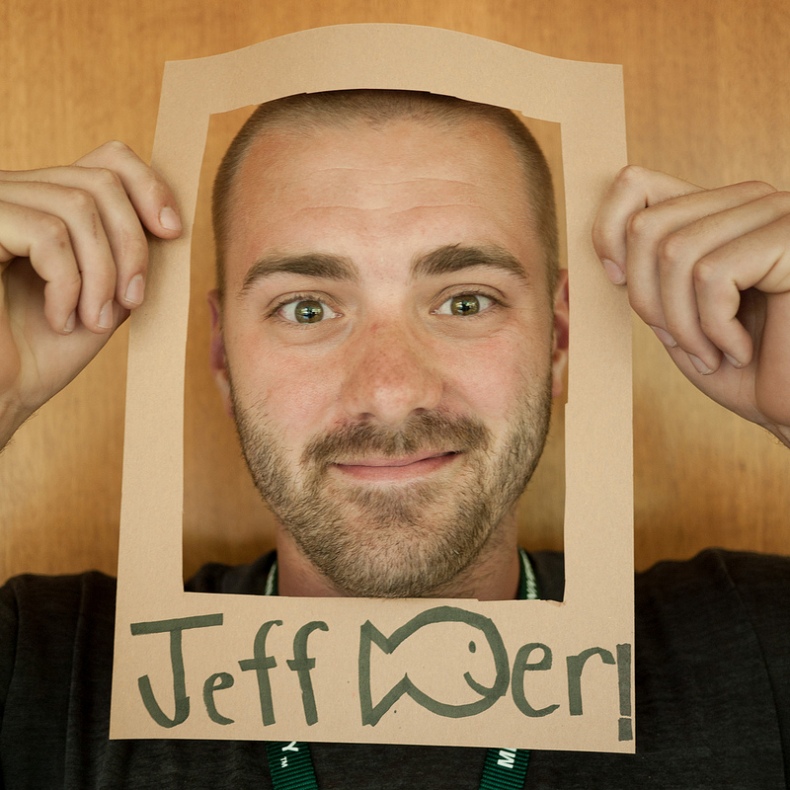Application of Universal Design for Learning Principles
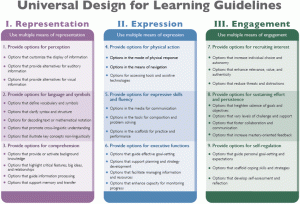
Flexibility of Use:
Throughout this lesson, the principle of flexibility of use is apparent. The reason why is because of the different ways in which students can learn and the open-endedness of some of the tasks. First, students are able to learn through a YouTube video which includes the definitions of the three branches of government. If this video isn’t enough, the internet is readily available in front of them to attempt to aid them to find the information through other sources. Finally, if this is not enough, the teacher will then follow up with PowerPoint notes.
Students also are able to create a product how they want it to be created. First, the students are asked to illustrate their definitions. The teacher does not direct them to include this, this, and this, in their drawing, but it is up to the student. Finally, the students are asked to create a video of how they are directly impacted by the three branches of government. Again, this is open-ended and the results of each video will be dramatically different from the rest.
Equitable Use:
Though I believe that equitable use for all students is practically impossible to do, this lesson does offer a few things that will help all students to learn equally. First, there is a Google Doc which allows the students to check off tasks as they go. This will be helpful for all variety of students, not only to the students who struggle with organization. However, the directions in the Google Doc could be a little more specific and the checklists could be broken down into more specific categories.
I would change the lesson after learning after applying UDL by providing the students more links and resources to use. I would also attempt to include a screenshot so that students could go back and remember what I had said when introducing the lesson.
Perceptible Information:
The information in this lesson is being transmitted through various means. First of all, the teacher is the individual who is setting the lesson tone and directing the students through their inquiry-based lesson. They are also there to help out each individual through the process from step one to step three.
The video is also another place for students to gather and learn information. The video, being played in a music type of style, will be beneficial to some and a hindrance to others. Some will catch on to the beat and flow of the song and others will be caught up trying to keep up with the words, while being distracted by the actors at the same time.
The students also have various sources on the internet and in the book to use for references (I would probably include this next time if I had to reformat the lesson). I would probably list various resources for the students to use in case the video was not enough.
They will also be including illustrations. I have a feeling that some of the students, though not prompted to, will be using an image search to find pictures for their definition. As they are finding pictures, they are also indirectly learning more and more about the three branches of government.
Tolerance for Error:
I don’t think this is as apparent in my lesson, but would be apparent in my philosophy toward projects, quizzes, and tests. Throughout my career, I have made it clear to students that my goal is to make them learn, pass, and achieve greatness. My goal is not to let them fail. If they fail, then I fail. For this reason, I always allow students to retake/redo and type of projects, quiz, or test to help their grade. I will also provide feedback to them as to why they received the score that they did. This would be the best example in UDL’s, “Tolerance for Error.”
Simple and Intuitive:
This lesson is simple and to the point. The students have a step by step process to complete the task. It also caters to the learning level of the targeted audience (11th grade students). The KWL chart provided in the beginning is a great way to assess student background knowledge. It is also a great time for the teacher to look over their background knowledge and provide any information that could clear up misconceptions.
The only difficult portion of this assignment would be the video creation and navigation of the Internet. I would be worried that some students would not be able to complete this assignment in a timely fashion because of the technical knowledge needed to complete it. Therefore, next time I do this assignment, I would provide an alternative assignment for students (e.g. a written paragraph).
Low Physical Effort:
I’m not sure this lesson has “low physical effort.” All of this is done on the computer and there aren’t many other avenues, besides a textbook, where students could find the same amount of information as the others will on the internet. I do have a feeling that most students are becoming better at finding information on the internet.
Also, as stated previously, it would be hard for a student with poor motor skills to do this assignment. They would have trouble using the mouse, keyboard, navigating and clicking on links and creating a video would prove difficult.
Size and Space for Approach and Use:
This was not approached in the lesson, but it was approached in earlier lessons. I always give my students a lesson on basic Internet researching. In this, I would show them how to make the screen larger so that they can see the tiny font better. The follow-up PowerPoint is projected on a 6’ screen. Therefore, the students would be able to see the size much better.
Finally, the Google Doc and the KWL chart provide ample space for students to write.





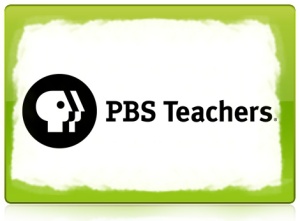
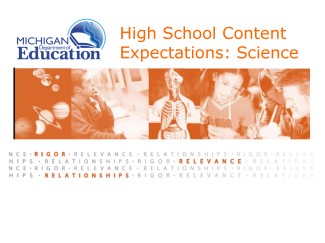

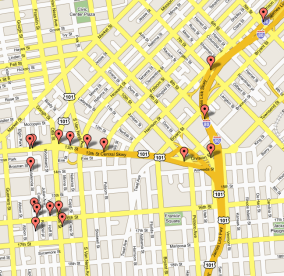

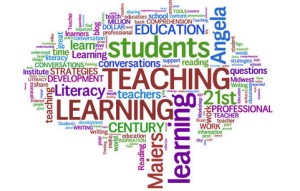
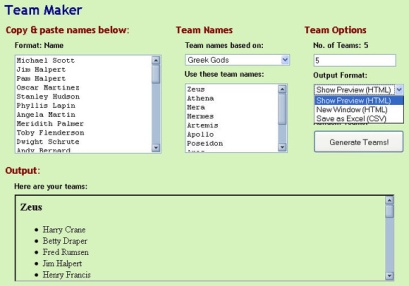


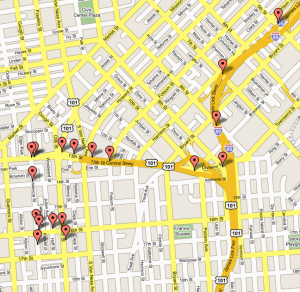





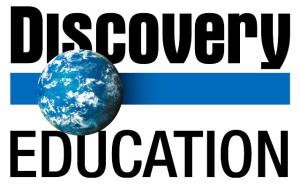
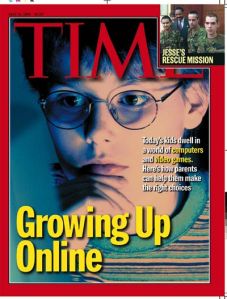
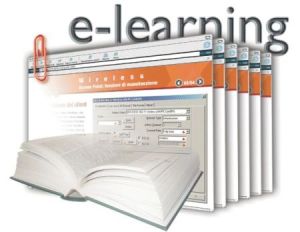
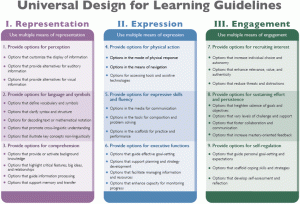
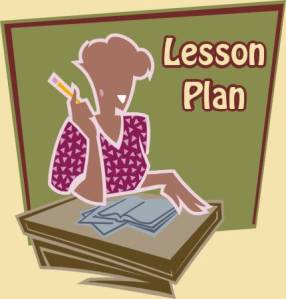
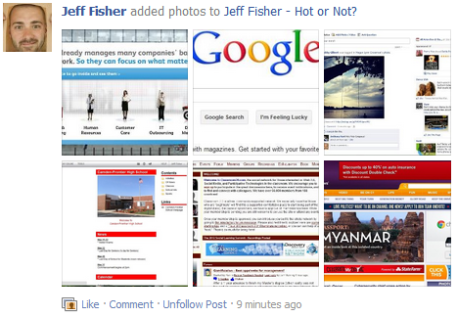

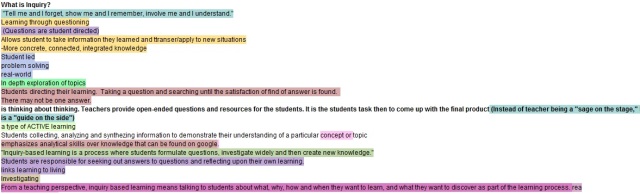
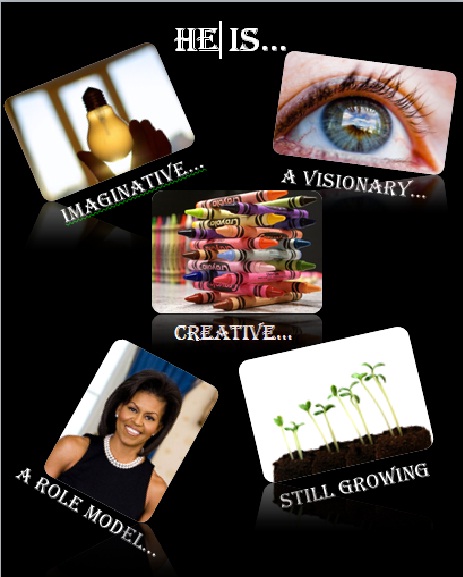
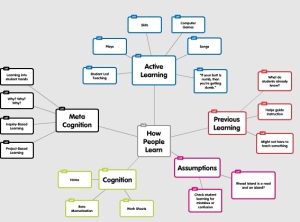
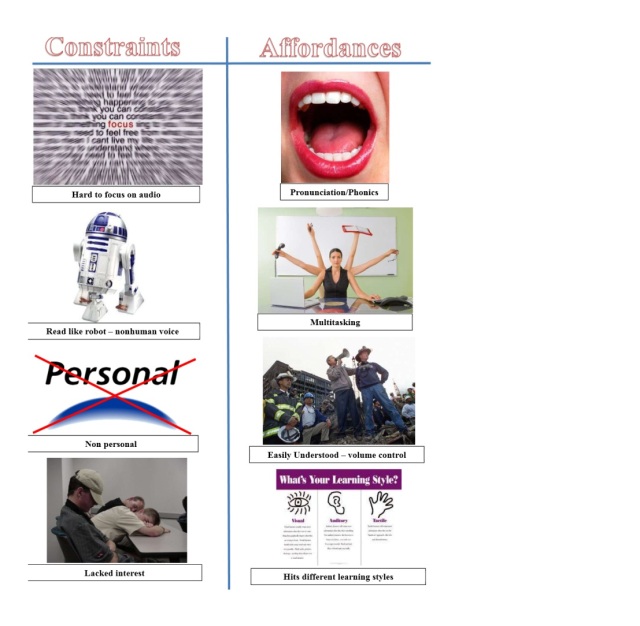
 Everyone knows about Facebook and Twitter and how they can reach masses of people throughout the world for simple social pleasure. Yammer does relatively the same thing, but is geared more toward “company collaboration, file sharing, knowledge exchange and team efficiency.” It allows companies to post information and have members see the information easily. So, top executives, bosses, or managers can share information with people working under them to make information sharing easy. Yammer can help executives, sales, IT, human resources and beyond.
Everyone knows about Facebook and Twitter and how they can reach masses of people throughout the world for simple social pleasure. Yammer does relatively the same thing, but is geared more toward “company collaboration, file sharing, knowledge exchange and team efficiency.” It allows companies to post information and have members see the information easily. So, top executives, bosses, or managers can share information with people working under them to make information sharing easy. Yammer can help executives, sales, IT, human resources and beyond.